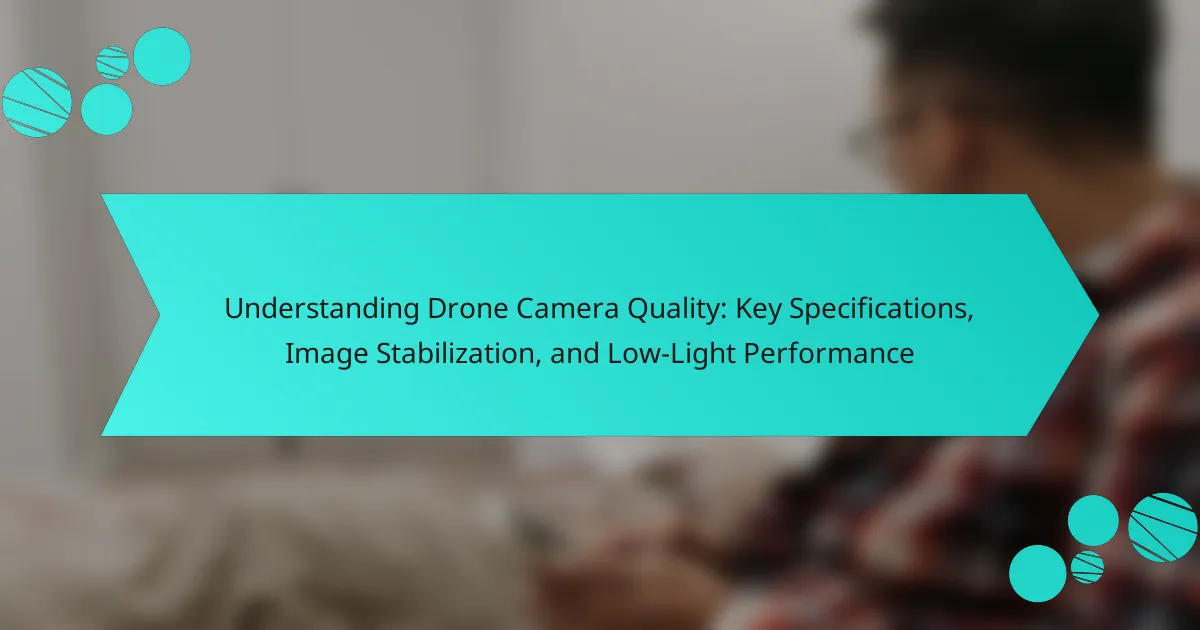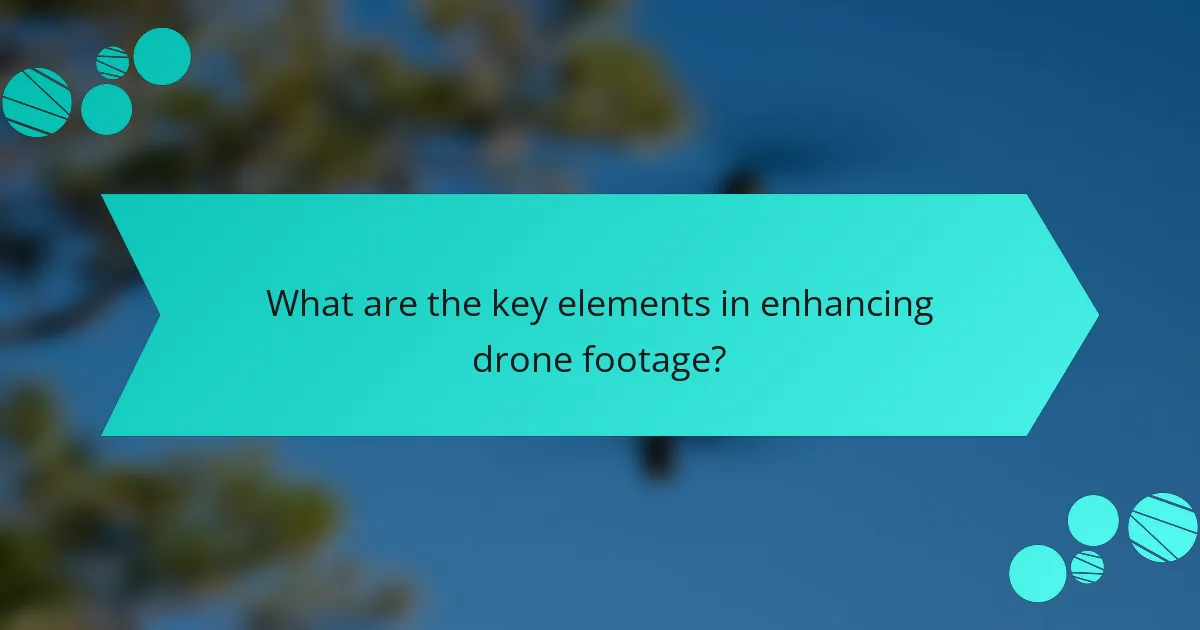
What are the key elements in enhancing drone footage?
The key elements in enhancing drone footage include camera quality, frame rates, and bitrate. High camera quality ensures sharp and detailed images. A minimum resolution of 4K is recommended for professional results. Frame rates between 24 to 60 FPS provide smooth motion. Higher frame rates are essential for capturing fast-moving subjects. Bitrate affects the amount of data processed per second. A higher bitrate results in better video quality with more detail. Proper lighting also plays a crucial role in footage clarity. Additionally, stabilization techniques minimize unwanted shake during flight.
How does camera quality impact drone footage?
Camera quality significantly impacts drone footage by determining the clarity and detail of the images captured. Higher resolution cameras produce sharper images, allowing for better visibility of fine details. This is crucial for applications like aerial photography and surveying. Additionally, camera quality affects color accuracy and dynamic range. A camera with superior quality can capture a wider range of colors and contrasts. This results in more vibrant and realistic footage. For example, a 4K camera provides four times the resolution of 1080p, enhancing the viewing experience. Furthermore, better camera sensors perform well in low light conditions, improving footage quality during dawn or dusk. Overall, camera quality directly influences the professional appeal and usability of drone footage.
What specifications define camera quality in drones?
Camera quality in drones is defined by several key specifications. These include sensor resolution, which determines the detail level in images. Higher megapixels result in sharper images. Lens quality affects the clarity and distortion of the captured footage. Aperture size influences light intake, impacting performance in low-light conditions. Frame rate is crucial for smooth video playback, with higher rates providing fluid motion. Bitrate indicates the amount of data processed, affecting video quality and compression. Additionally, dynamic range defines the range of light captured, enhancing detail in shadows and highlights. Each of these specifications plays a vital role in the overall camera quality of a drone.
How does sensor size affect image quality?
Sensor size significantly affects image quality in photography and videography. Larger sensors generally capture more light, resulting in better image clarity and detail. This increased light sensitivity enhances performance in low-light conditions. Larger sensors also provide a wider dynamic range, allowing for more detail in highlights and shadows.
For example, full-frame sensors typically outperform crop sensors in image quality. A study by DxOMark shows that larger sensors can achieve higher scores in image quality assessments. Additionally, larger sensors reduce noise levels, leading to cleaner images at higher ISO settings.
In summary, sensor size plays a crucial role in determining the overall quality of images captured by cameras, especially in challenging lighting situations.
What role do frame rates play in drone footage?
Frame rates significantly impact the quality and fluidity of drone footage. Higher frame rates, such as 60 frames per second (fps), produce smoother motion and reduce motion blur. This is especially beneficial for capturing fast-moving subjects or dynamic scenes. Conversely, lower frame rates, like 24 fps, create a cinematic look but can result in choppier footage. The choice of frame rate also influences the editing process, as higher frame rates provide more flexibility for slow-motion effects. Research indicates that the optimal frame rate for drone footage often depends on the intended use, with 30 fps being a common standard for general viewing.
What are common frame rates used in drone videography?
Common frame rates used in drone videography include 24, 30, and 60 frames per second (fps). These frame rates are standard for cinematic and broadcast productions. 24 fps is often preferred for a film-like quality. 30 fps is commonly used for television and online content. 60 fps provides smooth motion and is ideal for fast-moving scenes. Many drones also support higher frame rates, such as 120 fps or 240 fps, for slow-motion effects. These options enhance creative flexibility in videography.
How does frame rate influence motion capture and smoothness?
Frame rate significantly influences motion capture and smoothness in video footage. Higher frame rates capture more images per second, resulting in smoother motion representation. For instance, a frame rate of 60 frames per second (fps) provides a more fluid visual experience compared to 30 fps. This is crucial in fast-moving scenes, as it reduces motion blur and enhances clarity. Studies indicate that frame rates above 24 fps improve the perception of motion smoothness. In professional settings, frame rates of 120 fps or higher are often used for high-speed action to ensure detail retention. Thus, adjusting frame rate is essential for optimal motion capture and smoothness in drone footage.
Why is bitrate important for drone footage quality?
Bitrate is crucial for drone footage quality because it determines the amount of data processed per second during recording. Higher bitrates allow for more information to be captured, resulting in better image clarity and detail. This is particularly important for fast-moving scenes or complex textures, where low bitrate can lead to compression artifacts. For example, a bitrate of 100 Mbps can significantly enhance the visual fidelity compared to a bitrate of 20 Mbps. Studies show that higher bitrate recordings maintain color accuracy and dynamic range, which are essential for professional-grade video. Thus, selecting an appropriate bitrate directly impacts the overall quality of the drone footage.
What are the different types of bitrate in drone cameras?
The different types of bitrate in drone cameras include variable bitrate (VBR), constant bitrate (CBR), and average bitrate (ABR). Variable bitrate adjusts the data rate based on the complexity of the scene. This results in higher quality for detailed scenes and lower rates for simpler ones. Constant bitrate maintains the same data rate regardless of scene complexity. This ensures consistent file sizes and playback quality. Average bitrate is a middle ground, averaging the data rate over a period. These types of bitrate affect video quality and file size significantly. For instance, higher bitrates generally yield better video quality.
How does bitrate affect video clarity and file size?
Bitrate directly influences video clarity and file size. Higher bitrate typically results in better video quality. This is because more data is transmitted per second, capturing finer details and reducing artifacts. Conversely, lower bitrate reduces file size but can lead to pixelation and blurriness. For instance, a 10 Mbps video may appear clear, while a 1 Mbps video may look significantly degraded. The relationship between bitrate and quality is crucial in video production, as it balances visual fidelity with storage and bandwidth considerations.
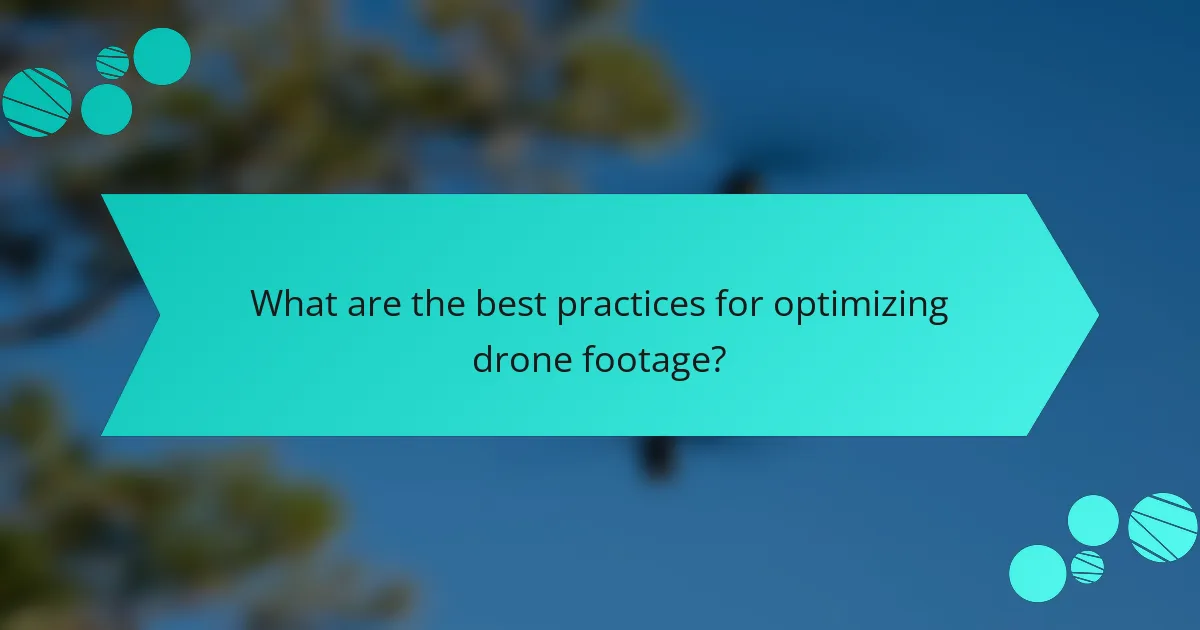
What are the best practices for optimizing drone footage?
To optimize drone footage, use high-resolution settings and adjust frame rates appropriately. High-resolution settings, such as 4K, provide clearer images. Frame rates should match the desired effect; 24 fps is ideal for cinematic looks, while 60 fps is better for smooth motion.
Utilizing proper lighting enhances footage quality. Shooting during golden hour improves color and detail. Additionally, using ND filters can manage exposure and maintain optimal shutter speed.
Stabilization is crucial for clear footage. Gimbals or electronic stabilization reduce shake.
Post-processing also plays a significant role. Color grading enhances visual appeal. Editing software can correct exposure and contrast for better results.
These practices collectively improve the quality of drone footage significantly.
How can you select the right camera settings for your drone?
To select the right camera settings for your drone, start by determining the shooting environment. Adjust the ISO based on lighting conditions; lower ISO for bright conditions and higher ISO for low light. Set the shutter speed to at least double the frame rate for smooth motion. For example, if filming at 30 frames per second, use a shutter speed of 1/60 seconds. Choose an appropriate aperture to control depth of field; a lower f-stop allows more light and creates a blurred background. Utilize the drone’s camera settings menu to access these adjustments. Review footage after making changes to ensure desired results. Consistent practice will help refine your settings over time.
What settings should you adjust for varying lighting conditions?
Adjust the ISO, shutter speed, and aperture settings for varying lighting conditions. Increasing the ISO enhances sensitivity to light, useful in low-light scenarios. Lowering the shutter speed allows more light to enter, but may cause motion blur. Adjusting the aperture controls the amount of light reaching the sensor. A wider aperture (lower f-stop) is beneficial in dim conditions. Conversely, in bright environments, reduce ISO and increase shutter speed to prevent overexposure. These adjustments ensure optimal image quality across different lighting situations.
How do different shooting modes affect footage quality?
Different shooting modes significantly affect footage quality. Each mode optimizes settings like exposure, frame rate, and resolution. For example, a high frame rate mode captures smoother motion, enhancing fast action scenes. Conversely, a low light mode adjusts settings for better performance in dim conditions, which can reduce noise. Additionally, modes like HDR improve dynamic range, allowing for better detail in highlights and shadows. The choice of shooting mode directly influences clarity, color accuracy, and overall visual appeal. Research shows that using the appropriate mode can enhance viewer experience by up to 30% in perceived quality.
What techniques can enhance the overall quality of drone footage?
To enhance the overall quality of drone footage, use techniques such as optimal camera settings, stable flight patterns, and post-processing adjustments. Optimal camera settings include adjusting resolution and frame rate for desired clarity and smoothness. Stable flight patterns minimize vibrations and ensure smoother shots. Utilizing gimbals can further stabilize the footage. Additionally, proper lighting enhances visual quality, making colors more vivid. Post-processing adjustments, such as color grading and stabilization in software, improve the final output. These techniques collectively contribute to producing high-quality drone footage.
How can post-processing improve your drone videos?
Post-processing can significantly enhance drone videos by improving visual quality and storytelling. It allows for color correction, which adjusts the brightness and contrast for a more vibrant image. Stabilization techniques can reduce shaky footage, resulting in smoother visuals. Editing software can also enable the addition of effects and transitions, enriching viewer engagement. Furthermore, sound design can be integrated to complement visuals, enhancing the overall experience. Research indicates that well-edited videos can increase viewer retention rates by up to 80%. Thus, post-processing is essential for maximizing the impact of drone footage.
What are common editing tools used for drone footage enhancement?
Common editing tools used for drone footage enhancement include Adobe Premiere Pro, Final Cut Pro, and DaVinci Resolve. Adobe Premiere Pro offers advanced editing features and supports various formats. Final Cut Pro is known for its user-friendly interface and powerful editing capabilities. DaVinci Resolve specializes in color correction and grading, making it ideal for enhancing visual quality. Other tools like iMovie and Filmora provide simpler options for beginners. These tools enable users to stabilize footage, adjust colors, and add effects. Many professionals rely on these software options to achieve high-quality results in their drone footage.
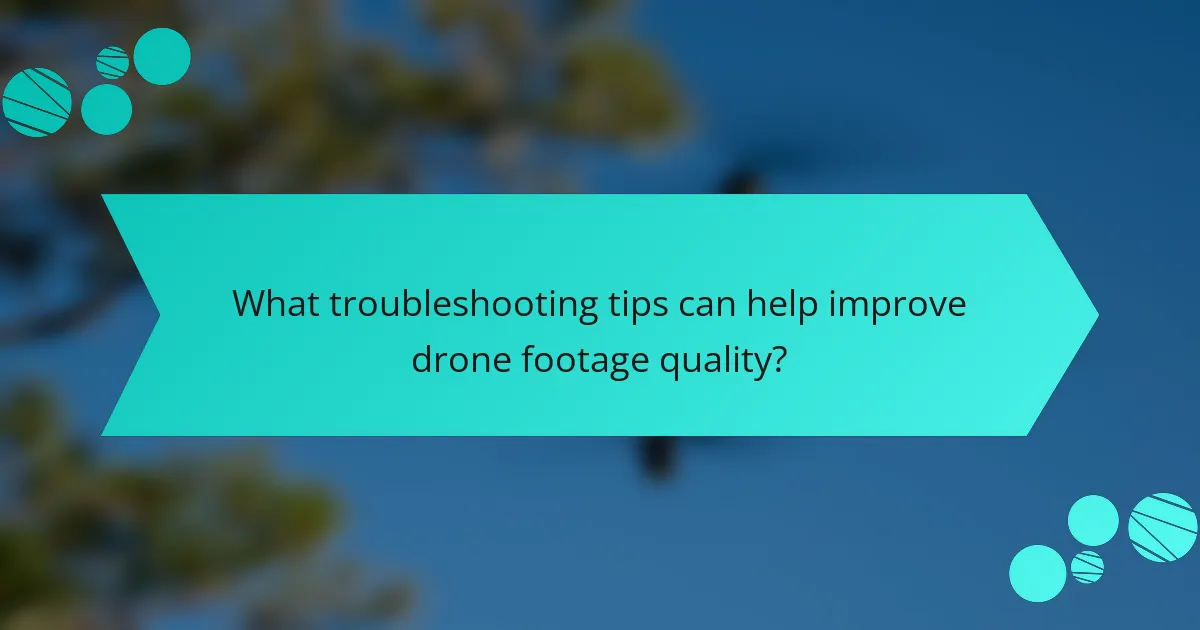
What troubleshooting tips can help improve drone footage quality?
To improve drone footage quality, ensure proper camera settings are used. Adjust the resolution to the highest available option. Set the frame rate to match the desired playback speed. Use a higher bitrate for better image quality. Stabilize the drone to reduce vibrations during flight. Check for lens obstructions like dirt or smudges. Ensure adequate lighting conditions for optimal footage clarity. Regularly update the drone’s firmware for performance enhancements.
How can you address common issues with drone footage?
To address common issues with drone footage, ensure proper calibration of the drone’s camera settings. Adjusting settings like ISO, shutter speed, and white balance can significantly enhance image quality. Use a gimbal to stabilize the camera and reduce motion blur during flight. This stabilization is essential for capturing smooth footage.
Additionally, plan your flight path to avoid obstacles and ensure optimal lighting conditions. Flying during golden hour can improve footage quality due to softer light. Post-processing techniques can also correct color, exposure, and sharpness issues. Software like Adobe Premiere Pro or Final Cut Pro can be effective for this purpose. Regularly updating firmware and software can prevent technical glitches that affect footage quality.
What should you do if your footage appears shaky?
Stabilize the footage using software. Video editing programs like Adobe Premiere Pro and Final Cut Pro offer stabilization features. These tools analyze the footage and reduce shake effectively. You can also use a gimbal during filming for real-time stabilization. Ensuring a steady hand or using a tripod can help prevent shaky footage. According to a study by the Society of Motion Picture and Television Engineers, stabilization can improve viewer experience significantly.
How can you fix color grading issues in your drone videos?
To fix color grading issues in your drone videos, use color correction software. Programs like Adobe Premiere Pro or DaVinci Resolve allow precise adjustments. Start by adjusting the exposure to ensure proper brightness. Next, tweak the contrast to enhance the difference between light and dark areas. Use the color wheels to adjust shadows, midtones, and highlights for better color balance. Apply saturation adjustments to make colors more vivid or muted as needed. Utilize LUTs (Look-Up Tables) for a quick color transformation based on specific styles. Finally, always compare your adjustments to a reference image for consistency. These steps are proven methods in video editing, widely used by professionals to enhance visual quality.
What are the essential tips for capturing high-quality drone footage?
To capture high-quality drone footage, ensure proper lighting conditions. Shooting during golden hours, early morning or late afternoon, enhances colors and shadows. Use a high-resolution camera for clearer images. A 4K camera is ideal for detailed footage. Maintain a steady flight path to reduce shake. Utilize gimbal stabilization for smooth shots. Adjust settings like ISO and shutter speed for optimal exposure. Experiment with different angles for dynamic perspectives. Finally, plan your shots and storyboard to maximize visual impact.
The main entity of this article is drone footage enhancement, focusing on critical aspects such as camera quality, frame rates, and bitrate. The article elaborates on how high camera resolution, optimal frame rates, and appropriate bitrate settings contribute to improved image clarity and overall video quality. It also discusses the significance of stabilization techniques and lighting conditions in capturing high-quality footage. Additionally, best practices for camera settings and post-processing techniques are outlined to further enhance the visual appeal of drone videos.